MS Teams Webhooks for Alerts in Hive
We’re excited to announce a new feature that lets you configure MS Teams webhooks to receive alerts and notifications from Hive. By connecting Hive with MS Teams, you can make your team always aware of critical changes and developments.
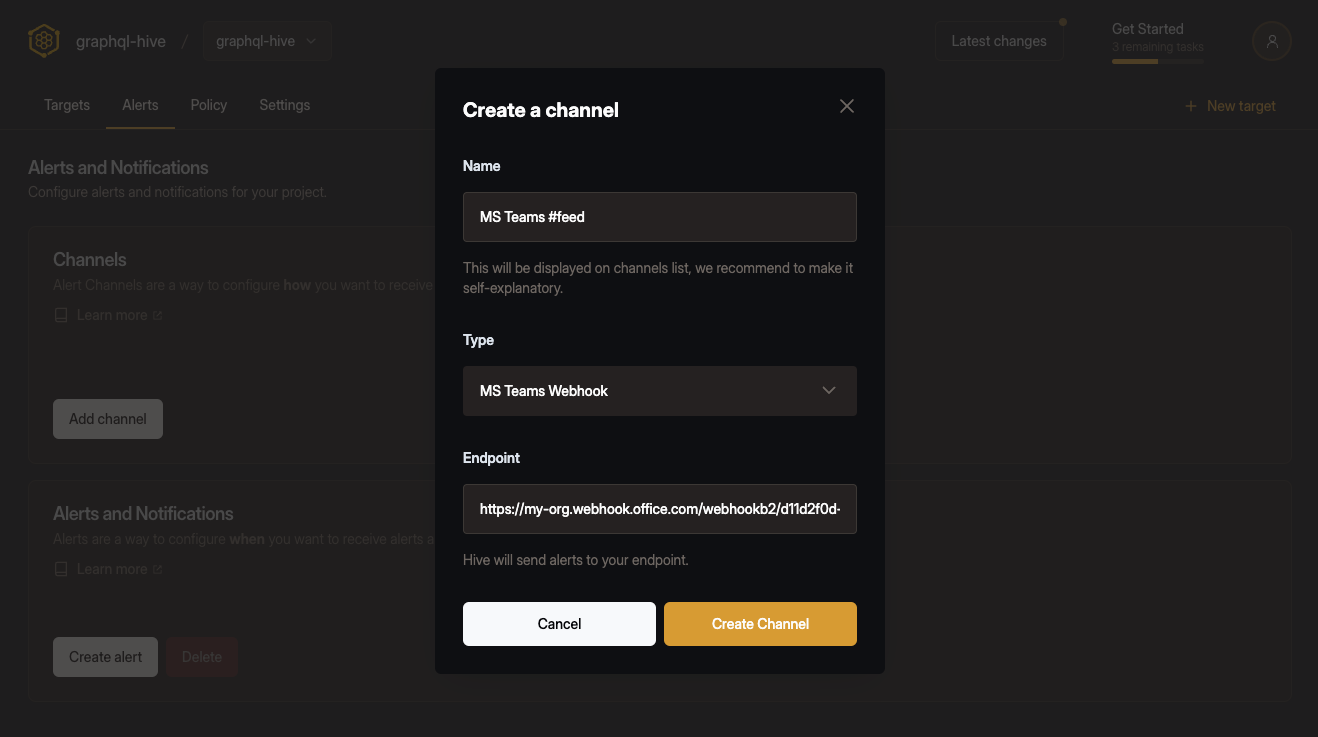
Here’s a simple guide to get you started:
- Go to Project: Navigate to your project’s page.
- Access Alerts: Click on the “Alerts” tab.
- Add a Channel: In the Channels section, click on the “Add channel” button.
- Select type: Choose “MS Teams Webhook” from the dropdown menu.
- Enter Webhook URL: Paste your webhook URL in the “Endpoint” field.
- Save: Click “Save” to confirm your settings.
Once set up, you can create an alert that triggers whenever a schema change is detected upon publishing. For more detailed instructions, check out our documentation here.
Setting it up ensures you stay updated, making your workflow smoother and more efficient, without stepping out of MS Teams application.